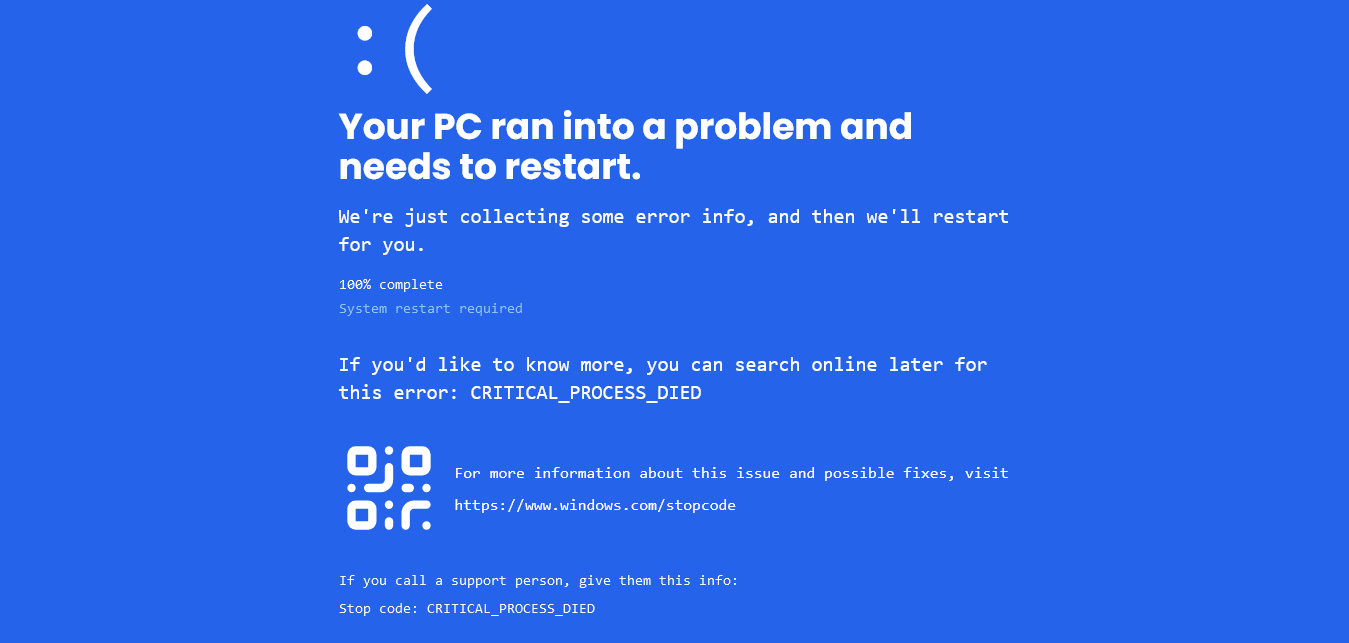
Blue Screen of Death
Create realistic Windows BSOD screens for presentations, education, or entertainment. Fully customizable error codes and messages.
Create realistic device screens, system interfaces, and error messages for presentations, education, and creative projects. Professional-grade simulation tools at your fingertips.
Everything you need for screen simulation
Professional tools for creating realistic device screens, system interfaces, and error messages with pixel-perfect accuracy and authentic styling.
Create authentic-looking device screens including Windows, macOS, mobile interfaces, and system error messages with pixel-perfect accuracy.
Fully customizable screens with adjustable text, colors, layouts, and system elements to match your specific needs and requirements.
Support for various platforms including Windows, macOS, iOS, Android, and web interfaces with authentic styling and behavior.
Generate realistic screens instantly with our optimized rendering engine. No waiting, no delays - immediate results every time.
High-resolution output suitable for presentations, education, content creation, and professional demonstrations.
All screen generation happens locally in your browser. No data is sent to servers or stored anywhere, ensuring complete privacy.
Select from our collection of professional screen simulators, each designed for specific use cases and platforms.
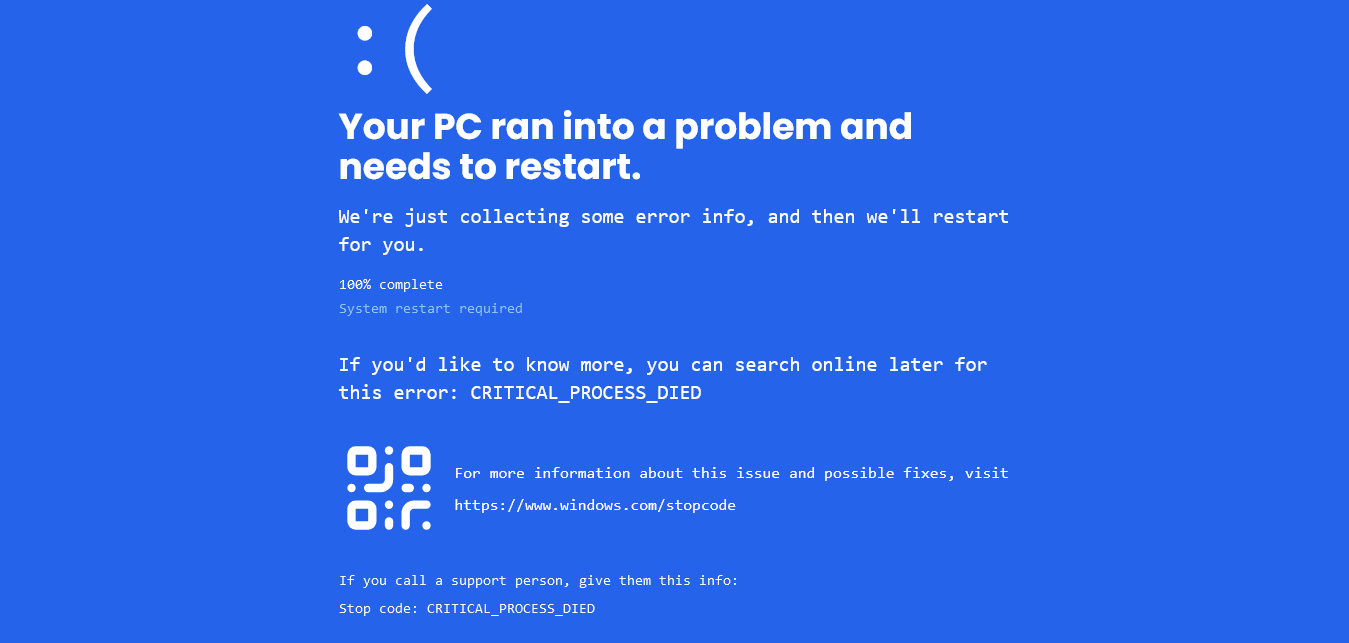
Create realistic Windows BSOD screens for presentations, education, or entertainment. Fully customizable error codes and messages.
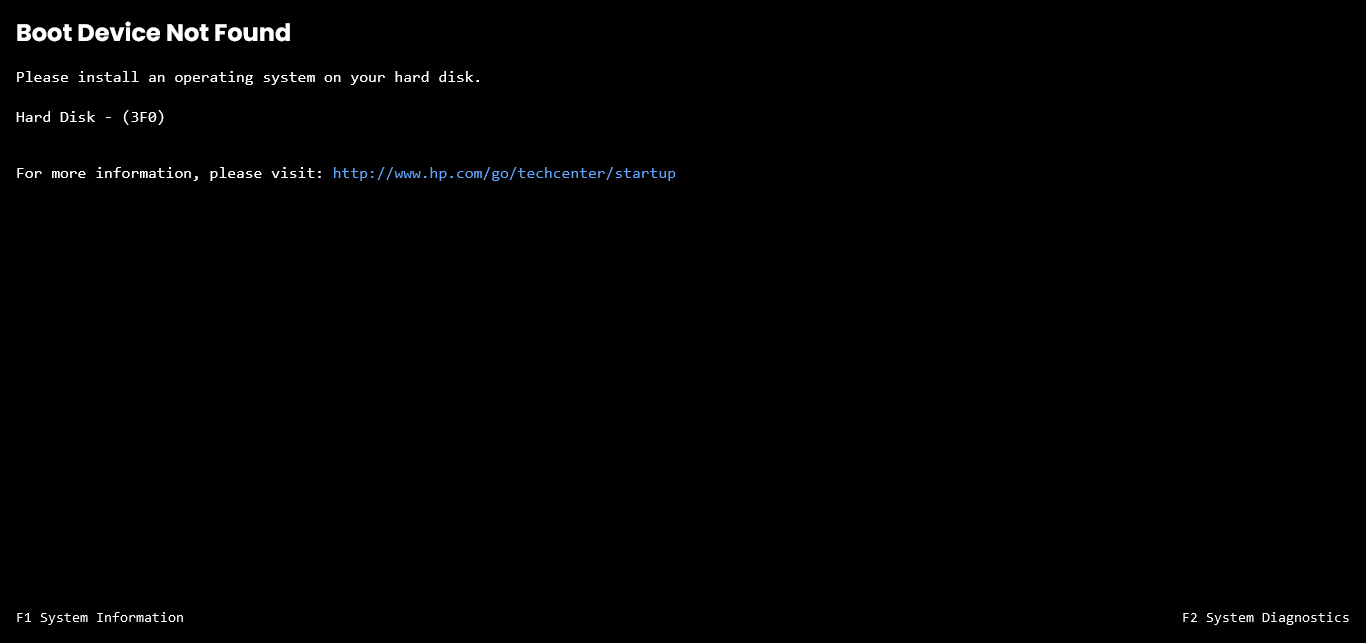
Simulate realistic boot device screens and startup sequences. Perfect for system administration training and presentations.
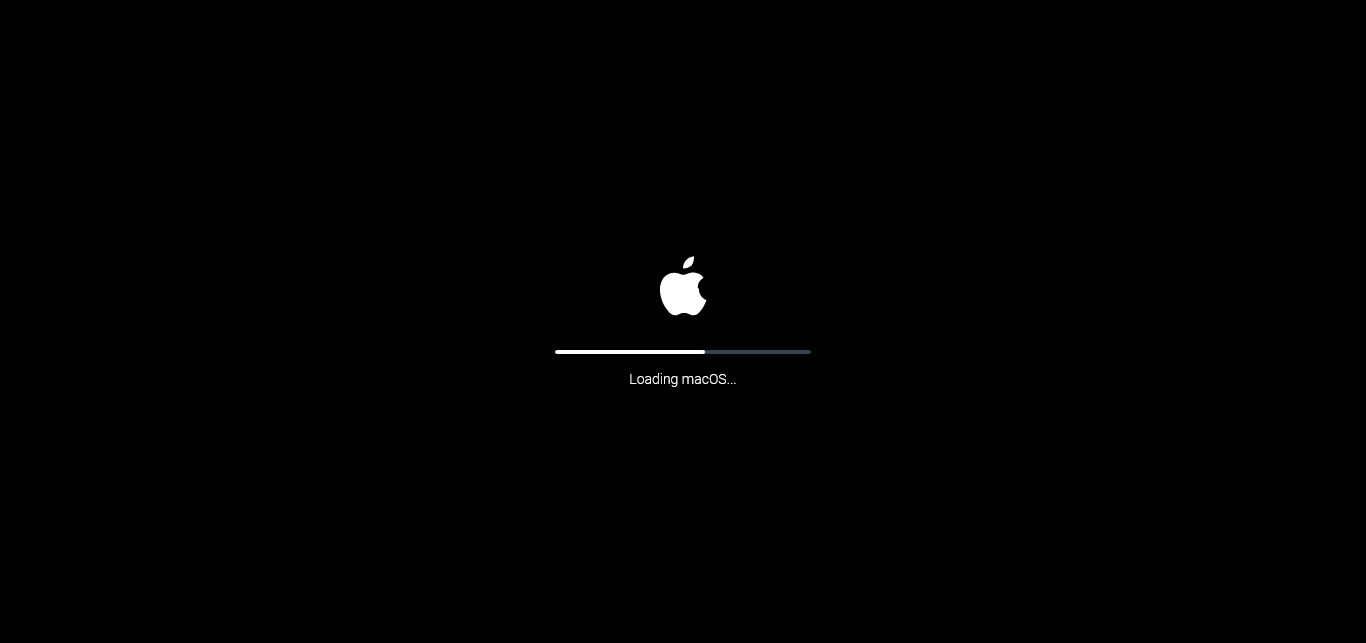
Create authentic macOS desktop interfaces with customizable dock, menu bar, and window elements for demonstrations.
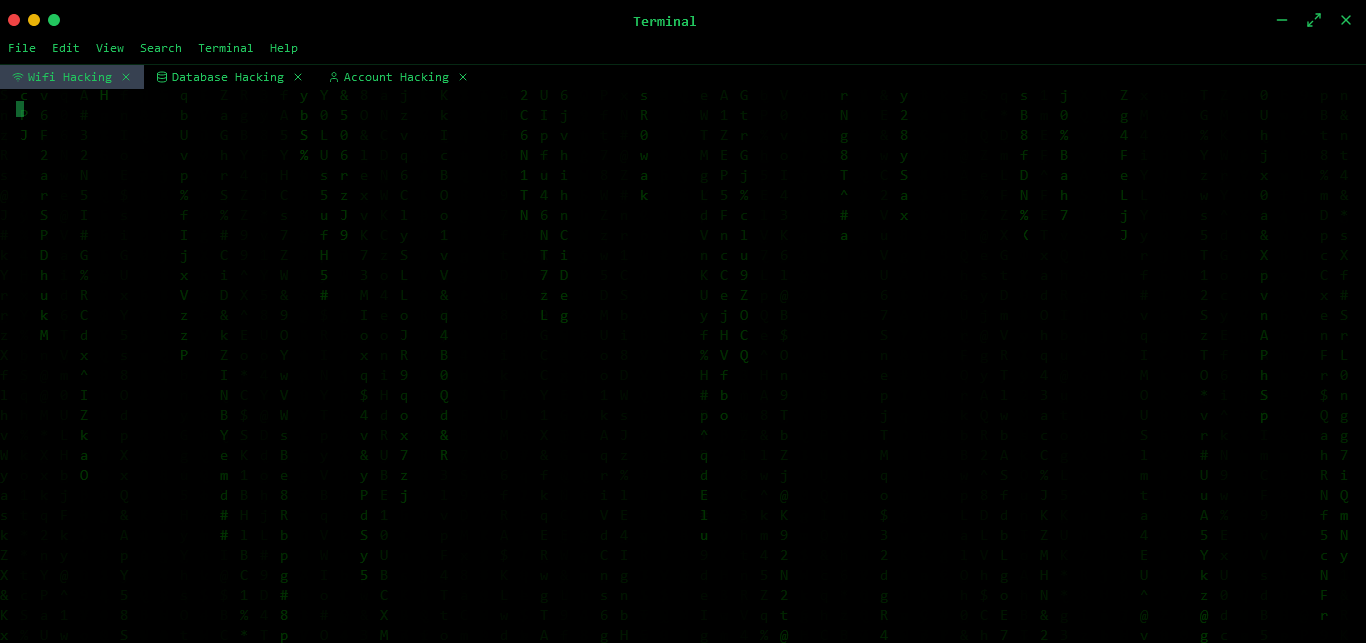
Simulate realistic hacking terminal interfaces for educational purposes, presentations, and cybersecurity training.

Create realistic Windows update screens with customizable progress bars and update messages for presentations.
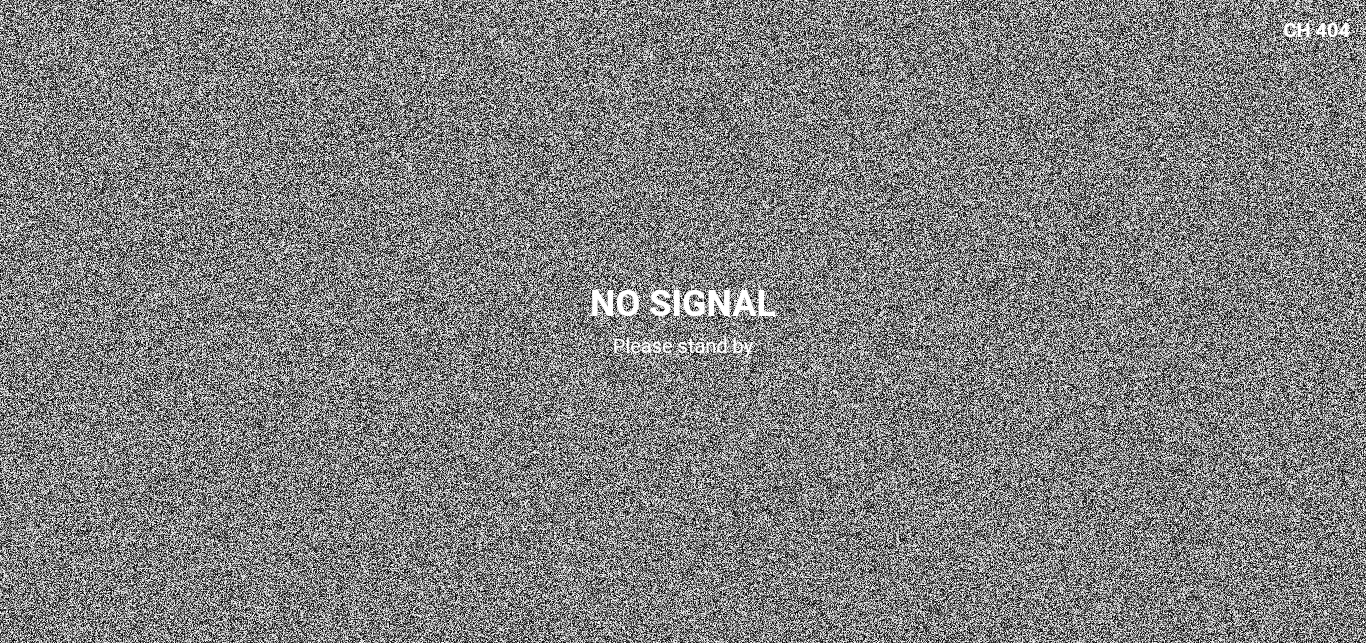
Simulate realistic TV interfaces, smart TV menus, and media player screens for content creation and demonstrations.
Create the iconic Matrix digital rain effect with falling green characters. Perfect for sci-fi presentations and cyberpunk aesthetics.

Create desktop UI mockups with windows, taskbars, and widgets for screenshots and demos.

Simulate a cracked or broken laptop display with realistic effects for demos and content.
Perfect for Multiple Applications